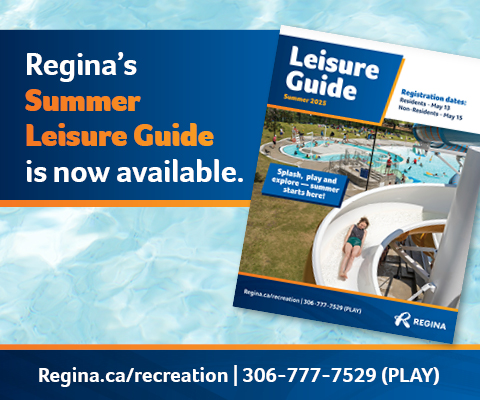Water Meters
your meter without entering your home. The external location of the transmitter must be in a
location that allows for reliable communication with the data
collector. The radio must be in an exterior location that is accessible. These meters are very
accurate and ensure you are billed on actual, not estimated, water consumption. ...
Public Notice Bylaw
Plan Adoptions or Amendments yes 1 ad - yes yes Didn't find the bylaw you were looking for? To find
more City Bylaws, please visit the Regina Open Data website.
Land & Property Development
rocessing Times Maps & Neighbourhood Profiles Proposed Developments Official Community Plan
Find agenda and minutes to City Council meetings. Regina Open Data Regina Planning Commission Agenda & Minutes Find information on
bylaws, studies, building permit reports, maps, and other information. City Council Meeting Agenda
& Minutes Find agenda and minutes to Regina Planning Commission meetings. The Zoning Bylaw
Open House Summary 2340 Windsor Park Road
View the Proposed Development happening at 2340 Windsor Park Road
Cultural Plan Appendices
Review the appendices of the Cultural Plan.
State of Infrastructure Report
State of Infrastructure Report describes the asset inventory, value, life, condition and the investment needed to maintain service levels.
Financial Documents
ing. Public Accounts 2024 2023 2022 2021 2020 Annual Reports 2024 2023 2022 2021 2020 General
Budget Highlights Annual Report HighlightsOpen Data
Applicant & Job Resources
about career opportunities” to hear more about career opportunities. Verify you're not a robot by
clicking "I am not a robot." Read and accept the data privacy
statement Click “Create Account” Steps to Set Up a Job Alert: Log in to your Candidate Profile
Click "Options/Job Alerts" on the Candidate Profile page. Click "Create New Job Alert." Enter the
job area that interests you under "Search by Keyword." Example: Technology, Administration,
Communications, Engineering. Set how often you would like to receive alerts in your email (remember
to check your SPAM folder). Recommended 3 days intervals. Click “Create Alert” Repeat for any other
areas of interest, such as administration, accounting, bylaw, etc. Complete Your Profile: Go to
"Options" then "My Profile." Upload your resume, cover letter, and any other certifications that
may be of value. ...
Frequently Asked Questions
ase click the Send new code button to get a new one sent to you and try again. It is important once
you request a verification code to keep the page open until you have
entered the code. If you close the window, please request a new code and try again. I’m trying to
register for an account but get the message: “A user with the specified ID already exists. Please
choose a different one.” This means the email address has already been registered for an account.
Go to the login page and click the Sign in link, not the Sign up now link. Is it possible to
edit/add/remove an email address or social media account associated with MyAccount? Log in to your
current account, visit your Account Summary page, click the red Remove Account button and log out.
Create a brand new account with your preferred email address or Google/Microsoft account and then
contact the City of Regina to initiate the transfer of services.
MyAccount FAQ
Our online portal allows you to apply for building, development, demolition and swimming pool
permits. Learn more about how to create an account, apply for permits and schedule inspections.
Where can I find my permit? Log into eBuild and your permit can be found under Documents &
Images in My Items. You must have an eBuild account to view this. Where can I view the approved
plans? Log into eBuild and your approved plans can be found under Documents & Images in My
Items. You must have an eBuild account to view this. How can I check the status of my permit? On
the eBuild Home page, select My Items. Expand My Permit Applications by clicking on the arrow to
the left. Locate the application reference number. ...
Parks
Dog Parks Pathways Parks, Playgrounds & Picnic Sites Natural Areas Parks & Open Space Bylaw The Parks and Open Spaces Bylaw
was established to regulate the ...
Advisory - House to Commercial
View the advisory on changing a residential house to a commercial, industrial or institutional use.
Umo: Transit Fare System
Store or Google Play or Picking up a reloadable Umo card Umo App Search for the Umo Mobility App in
your app store and download. Once downloaded, open the app and agree
to the Terms of Use, then click Get Started. The app will request permission to access your
location. Select one of the three options: Select Allow Once – to allow the Umo App to determine
your location initially. Select Allow While Using App – to allow the Umo App to always recognize
your location while you’re using it. Select Don’t Allow – to block the Umo App from determining
your location. Select Allow if you would like to get live updates and allow notifications. This
does not need to be enabled as the Trip Planning functions are not enabled in Regina. Tap the
country flag in the upper right-hand corner and switch to Canada, and select Regina. Tap Sign in to
set up your account to buy your fares. ...
Community Safety and Well-being Plan
View the Community Safety and Well-being Plan.